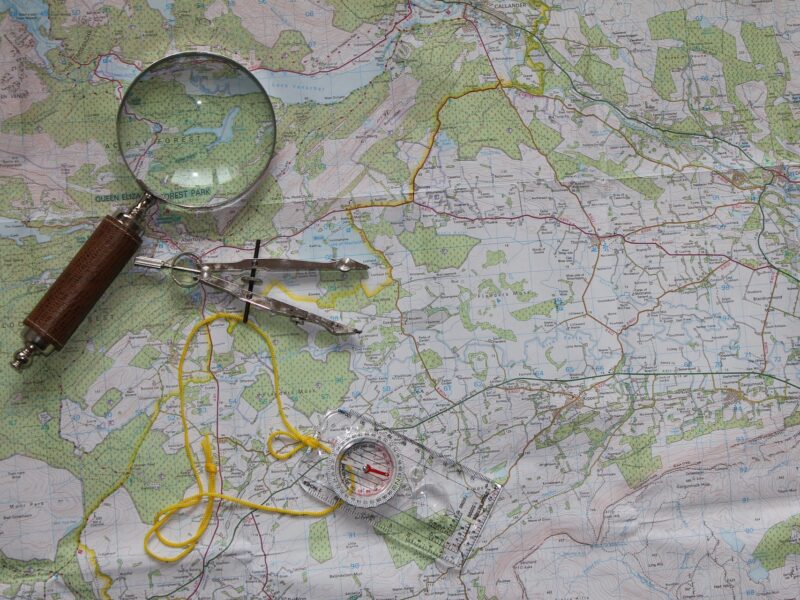Description:
Azure DevOps (ADO) is the ultimate tool to help you stay organized on projects or for the lifecycle of product management. We LOVE using ADO because it gives your whole team insights into what’s happening on projects, what’s coming next, and overall helps everyone stay organized.
In the first part of our series on ADO, you’ll learn about some commonly used Work Items and how to navigate through the tool. (And some under-utilized work items that help you keep track of decisions or project changes!)
We’d love to hear how you use ADO! Leave a note in the comments.
Show notes:
Make sure you like, subscribe and comment on our podcast! We want your feedback.
Azure DevOps (ADO):
Review the first episode we did on Azure DevOps: https://learn.microsoft.com/en-us/azure/devops/user-guide/what-is-azure-devops?view=azure-devops
Jira: https://www.atlassian.com/software/jira
Kanban boards: https://www.atlassian.com/agile/kanban/boards
Trello: https://trello.com/tour
Monday.com: https://monday.com/
Azure DevOps licensing: https://azure.microsoft.com/en-us/pricing/details/devops/azure-devops-services/
Viva Sales: https://www.microsoft.com/en-us/microsoft-viva/sales
The areas of ADO:
- Boards: https://azure.microsoft.com/en-us/products/devops/boards
- Pipelines: https://azure.microsoft.com/en-us/products/devops/pipelines
- Repos: https://azure.microsoft.com/en-us/products/devops/repos
- Test Plans: https://azure.microsoft.com/en-us/products/devops/test-plans/
- Artifacts: https://azure.microsoft.com/en-us/products/devops/artifacts
Work Item types: https://learn.microsoft.com/en-us/azure/devops/boards/work-items/about-work-items?view=azure-devops&tabs=agile-process
- Epics
- Features
- User Stories
- Tasks
- Requirements
- Product Backlog Item
- Decision
- Change Request
- Bug
Using sprints: https://learn.microsoft.com/en-us/azure/devops/boards/sprints/scrum-key-concepts?view=azure-devops
How to identify dependencies: https://learn.microsoft.com/en-us/azure/devops/boards/extensions/dependency-tracker?view=azure-devops